
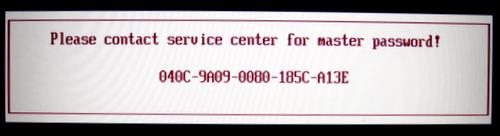
- #GATEWAY PHOENIX BIOS MASTER PASSWORD RESET HOW TO#
- #GATEWAY PHOENIX BIOS MASTER PASSWORD RESET MANUAL#
- #GATEWAY PHOENIX BIOS MASTER PASSWORD RESET SOFTWARE#
- #GATEWAY PHOENIX BIOS MASTER PASSWORD RESET PC#
Since it is prone to frequent transfer, manufacturers make sure that their systems can withstand almost every risk including spills, transport and jostling. Working on a laptop computer gives you flexibility and portability.
#GATEWAY PHOENIX BIOS MASTER PASSWORD RESET HOW TO#
Meaning of how to recover Phoenix Bios Password on Laptop?

If you have how to recover Phoenix Bios Password on Laptop then we strongly recommend that youĭownload (how to recover Phoenix Bios Password on Laptop) Repair Tool.
#GATEWAY PHOENIX BIOS MASTER PASSWORD RESET SOFTWARE#
This error can be fixed with special software that repairs the registry and tunes up system settings to restore stability How to recover Phoenix Bios Password on Laptop is commonly caused by incorrectly configured system settings or irregular entries in the Windows registry. This download is a free evaluation version. I have never ever seen a laptop motherboard with a jumper on it to reset the bios this is only normally found on normal boards.Requirements : 300 MHz Processor, 256 MB Ram, 22 MB HDD

#GATEWAY PHOENIX BIOS MASTER PASSWORD RESET PC#
Simply boot your PC to DOS and execute the program, and get access to forgotten BIOS/CMOS passwords in just secondsīIOS/CMOS Password Recovery Tool Service: BIOS Password Recovery - BIOS Password Recovery Tool - Remove or Clear BIOS Password I have found that BIOS/CMOS Password Recovery Tool is the most effective.:īIOS/CMOS Password Recovery Tool is a program that works instantly to remove any lost or forgotten BIOS/CMOS password. Make sure to turn the PC off before opening the cabinet and resetting the jumper. Now wait for a few seconds and then again remove the jumper and join the center pin to left pin. if the jumper joins center pin to left pin, then remove it and join center pin to right pin. What you need to do, is remove the jumper and join the center pin to the opposite pin. There will be 3 pins and the jumper will be joining the center pin to either left or right pin. When you find the jumper, look carefully. Most of the manufacturer label the jumper as CLR, CLEAR, CLEAR CMOS, etc.
#GATEWAY PHOENIX BIOS MASTER PASSWORD RESET MANUAL#
If you don't have the manual then look for the jumpers near the CMOS battery. You should read your motherboard manual to check its location. The location of this jumper varies depending upon the motherboard brand. In this case we use another method.Īlmost all motherboards contain a jumper that can clear all CMOS settings along with the BIOS password. In most motherboards CMOS battery is soldered, which makes it difficult to remove the battery. Next step the backdoor keys unless someone else has any ideas? I think its a phoenix bios BUT i don't know what version. completely rounded off the slot for the screwdriver plus several missing screwsĪward 4.5x/6.0 Īward Medallion 6.0 previous techy looks like he's bodged one of the screws up. i can't find the cmos battery although i'm assuming its under my keyboard.


 0 kommentar(er)
0 kommentar(er)
